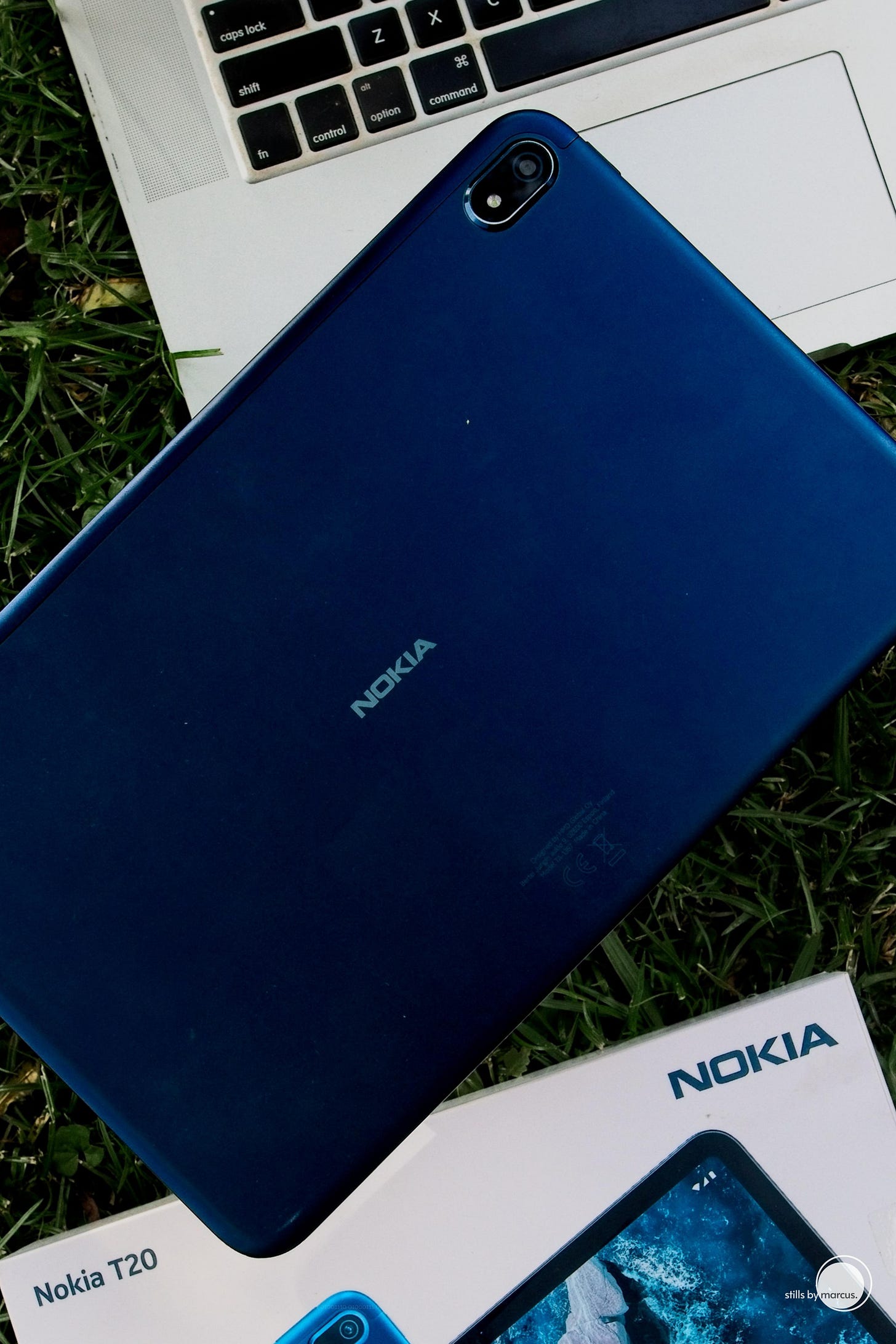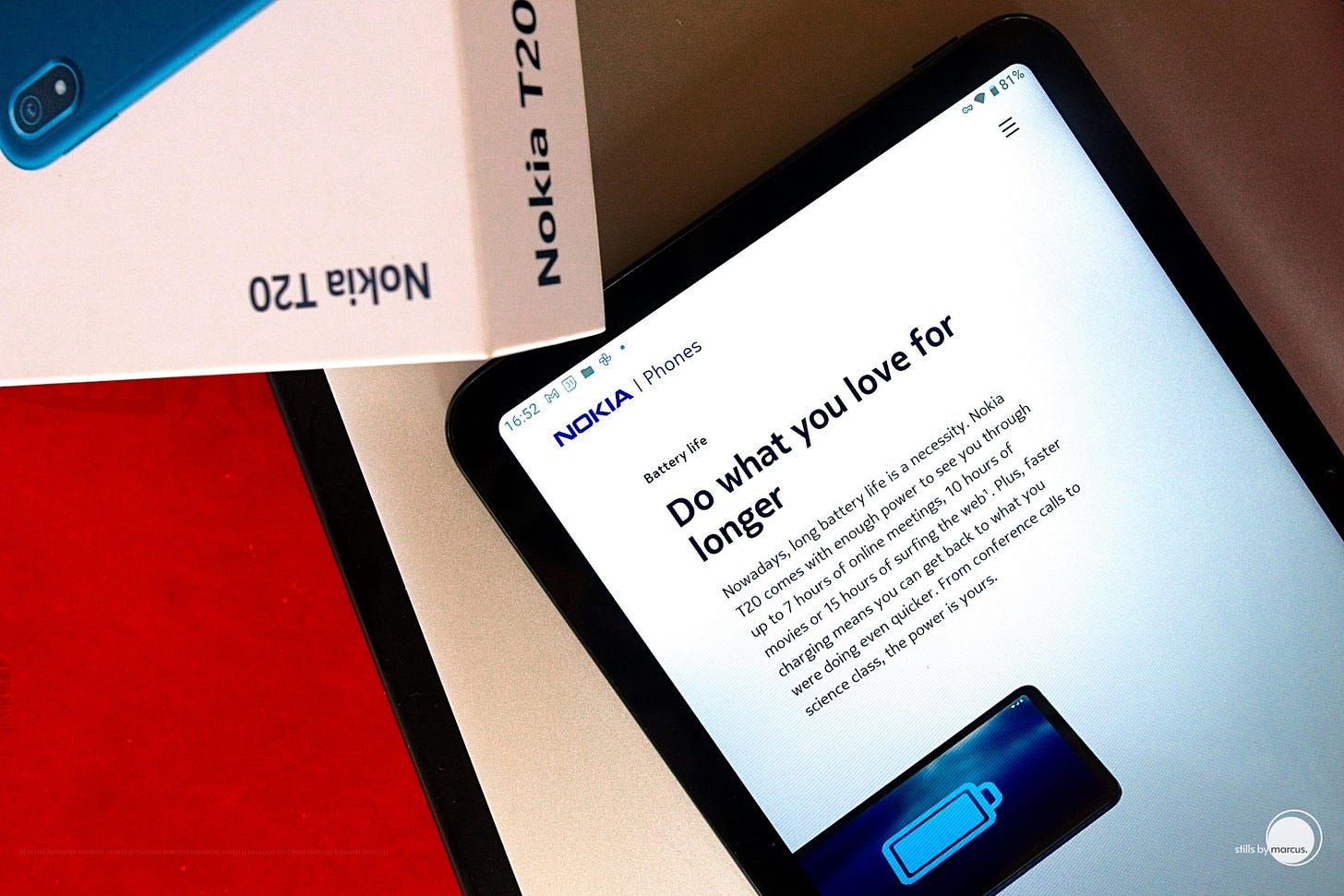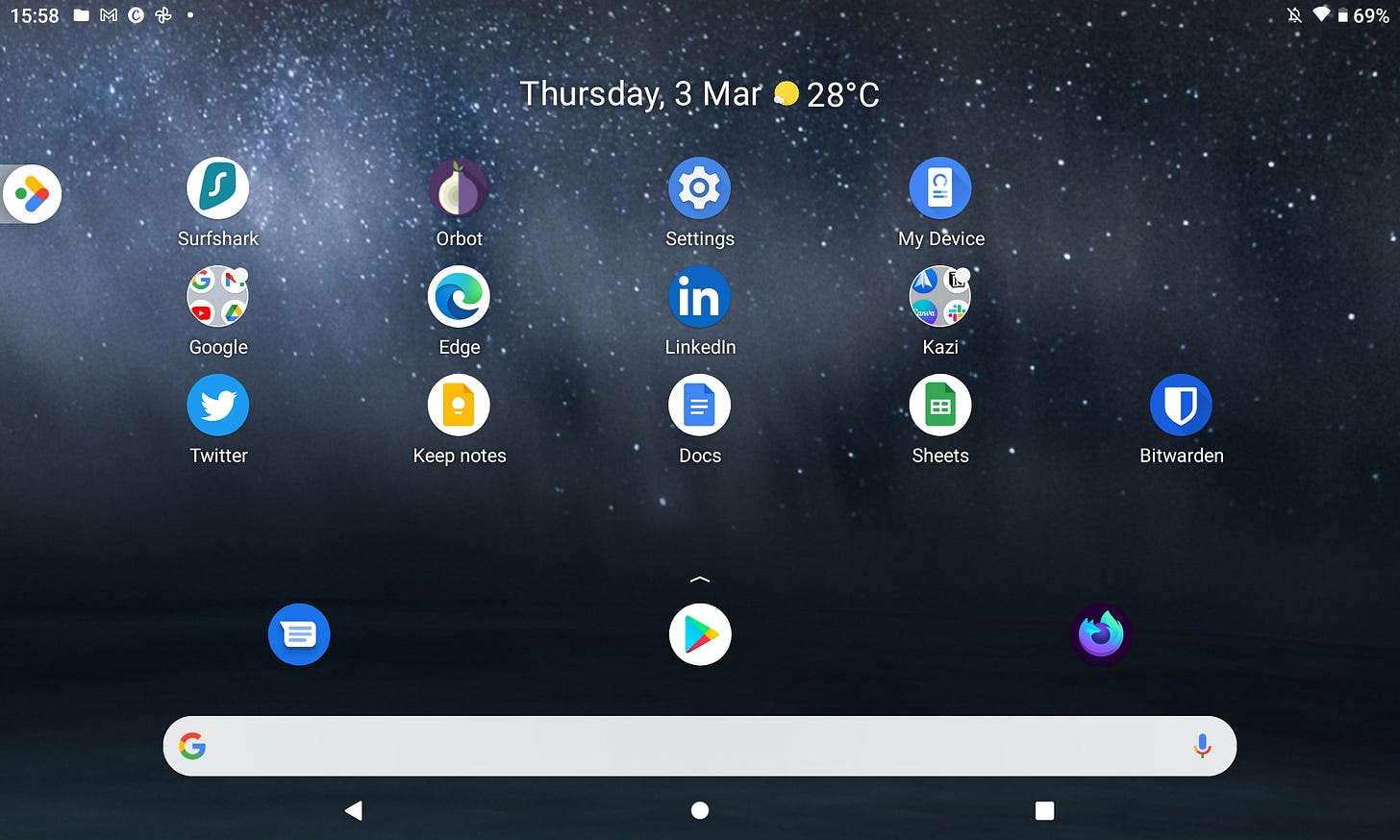The Nokia T20: The essence of functionality - and my new portable office.
How do you talk about something that, quite simply, works?
How do you talk about something that, quite simply, works?
Something that’s so unassuming in its form, so discreet in its function, that you could take it for granted? Something that simply chooses what it needs to get done in the everyday, does those things well in the everyday, and does them in a most unobstructive manner?
Where do you even begin?
It’s exactly 2 months since the folks at HMD Global handed me the Nokia T20, and - to borrow a more renown reviewer’s parlance - I have thoughts.
The impressive.
This battery can GO.
I need you to remember that this is a massive screen - it is, after all, a tablet. Massive screens typically translate to draining battery almost as fast as a hungry Marcus Olang’ wolfs down a peanut soup & sweet potato dish.
(It’s probably only my family that will fully understand this reference, and I’m very happy with that.)
It was fully charged on a Tuesday night. I used it during my night shift, went to sleep, got back up and resumed my work…
And it was still going on Thursday morning.
I’m not a light user either - I had videos playing in P-in-P mode as I went about my days. So reliable is this battery performance that, on a recent 3-day trip to Kisumu, after its 2-hour charging time the night before, I didn’t even bother carrying the charging brick and USB-C cable (both of which come in the box), rather confident in the fact that the screen wouldn’t go black on me.
And I was right to be confident in that, working all through my transit, even where my MacBook Pro had long given up the ghost.
(To be fair, it’s a 2015 MacBook Pro, so not quite the performance powerhouse that is the M1 line, I hear.)
That sure-fire Nokia-level-only build.
I sat on it once. I assure you, I’m no lightweight. It didn’t break.
It’s slipped out of my hands more than once. Screen’s still intact.

Listen. I am no JerryRigEverything, so I won’t take it through such rigorous paces. Not yet, anyway. Still, the build quality on the T20 is as robust as I’d expect from a Nokia device - heck, I’d even wager that a little more care was given to this device, given its sheer real estate. The aluminium unibody serves as a solid base upon which that massive screen rests, with what feels like a little reinforcement at the top of the device just for certainty. I did try to flex it, and it barely gave way. That’s as far as I’ll go though - I intend on using it a whole lot longer, so that’s as far as our bend test shall go.
I’ve also been carrying it around in a bag that also has keys, in environments with sand and dust - no scratches yet. Scuff marks on the aluminium back, yes, but absolutely zero damage on the screen so far.
(Deeper grooves at a Level 7, maybe? Yes, a reference that very few shall get.)
The decent.
The Android experience.
Loaded with Android 11 right out of the box, the manufacturer promises 2 years of OS updates, which means that you stay up to date with Android’s new features as they roll out. There’s an asterisk here, which I’ll get back to. (Yep, that’s the second time I’m placing a caveat with the mention of Android.)
Still, with the richesse that is the Android ecosystem, including all the open-source packages out there, the Nokia T20 is quite the plaything.
Speaking of play: The T20 also includes a Google Kids Space. If you’re a parent and/or guardian of a little one, I need not rehash that delicate balance between allowing your child to grow with the 21st century, and protecting them against… Well, we’ve all been on the internet, haven’t we? So the Google Kids Space allows you to set controls, giving little one(s) the chance to explore the wonderful and weird world of the internet, with as little as possible of the more nefarious stuff.
The tablet experience.
First off, I didn’t know I needed a tablet until I had a tablet. Given the intensity of my work, there are moments in which a larger screen would serve me a whole lot better, but lugging around a laptop that needs to be plugged into a charger after 45 minutes of use isn’t a benchmark in efficiency. Which is where a tablet comes into play.
Specific to the T20, the display has been a joy in my work. Crisp in both colour and clarity, bright even under direct sunlight, there’s plenty I’ve been able to get done, especially with time-crunches to beat.
Not a pain to work with at night either - the screen dims comfortably, and the low-blue-light-certification means my eyes have not once ached while using this device.
And when it’s time to stream and chill, the display again comes into play, rendering colours vividly, with the sound being stunningly clear, playing off speakers mounted on both ends of the device, giving it a stereo-esque feel. I favour using headphones myself - oh, didn’t I mention it has that increasingly evasive 3.5mm headphone jack? No? Well, it does, and its placement at the corner of the device is one of those little details that brings joy to my farmboy soul.
The could-be-better.
The Android tablet experience.
Ah yes, the “Android” story I alluded to earlier.
The one fault I find in this device is not of HMD’s making, but rather, Google’s: The software experience. It’s not a breaking point - far from it. My productiivity suite has been largely pleasant, with apps like Gmail and Canva being rather delightful. The overall screen layout experience still does take a little getting used to, as apps like Instagram, Twitter, and a few others feel like simply blown-up versions of the same apps on smaller screens, which I, for one, really don’t find it pretty.
There may be hope on the horizon though, with Google currently working on Android 12L, which promises to be an experience better suited for tablets and foldables, so if you could hurry that up, dear Google…
(…he said, not at all petulant.)
3 points for correctly guessing what the “L” in “Android 12L” stands for.
I’d recommend:
Getting protection.
Remember when I said that it’s slipped out of my hands more than once? Well, that aluminium unibody build that gives it that solid, sturdy feel can also give you the slip if you’re momentarily distracted. And if you’re buying this device for both yourself and your kids… Well, kids are kids, so it’s definitely going to fall a good number of times.
Which is why I strongly recommend buying some form of protection too when you get your T20. Specifically, either a flip cover, or a case.

In summary.
If you’re the kind of person that’s constantly on the move (I’m looking at you, fellow consultants and freelancers), and need a device that will not let you down when you need it most, the T20 is my bet. Alternatively, someone in a household that consumes lots of media - student, family with kids… between the screen, the sound, and the beefy battery, I’d wager you’re covered with this device.
If you’re especially looking for a budget tablet (retailing in the region of 27k Kenyan, depending on retailer), and/or are looking into your first foray into the tablet space, then from me, without hesitation, even with the shortcomings I’ve already shared: It’s the T20.
Let me be clear: This isn’t your device if you’re looking for the latest and most high-end of specs, neither is it your device if you’re looking for a camera that takes tack-sharp images in any and all conditions. (Wait. Why are you still using a tablet to take pictures and record video? Yes, I’m judging you a little.)
This device is not about being flashy. It’s not about being the chest-thumping, on-the-cutting-edge-of-tech option. It’s about getting the job done, and in my books, this new mobile office of mine, known to you as the Nokia T20, does exactly that.
Oh, and this review? Published via the T20 too.